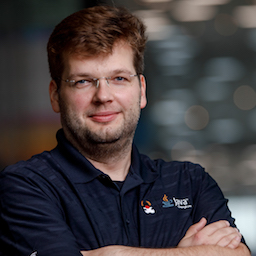Reworking Git Branches with git filter-branch
Within Debezium, the project I’m working on at Red Hat, we recently encountered an "interesting" situation where we had to resolve a rather difficult merge conflict. As others where interested in how we addressed the issue, and also for our own future reference, I’m going to give a quick run down of the problem we encountered and how we solved it.
The Problem
Ideally, we’d only ever work on a single branch and would never have to deal with porting changes between the master and other branches. Oftentimes we cannot get around this, though: specific versions of a software may have to be maintained for some time, requiring to backport bugfixes from the current development branch to the branch corresponding to the maintained version.
In our specific case we had to deal with backporting changes to our project documentation. To complicate things, this documentation (written in AsciiDoc) has been largely re-organized between master and the targeted older branch, 1.0. What used to be one large AsciiDoc file for each of the Debezium connectors, got split up into multiple smaller files on master now. This split was meant to be applied to 1.0 too, but due to some miscommunication in the team (these things happen, right) this wasn’t done, whereas an asorted set of documentation changes had been backported already to the larger, monolithic AsciiDoc files.
So the situation we faced was this:
-
large, monolithic AsciiDoc files on the 1.0 branch
-
smaller, modularized AsciiDoc files on master
-
Documentation updates applied on master, of which only a subset is relevant for 1.0 (new features shouldn’t be added to the Debezium 1.0 documentation)
-
Some of the documentation updates relevant for the 1.0 branch already had been backported from master, while others had not
All in all, a rather convoluted situation; the full diff of the documentation sub-directory between the two branches was about 13K lines.
So what should we do? Cherry-picking individual commits from master was not really an option, as there were a few hundred commits on master since 1.0 had been forked off. Also many commits would contain documentation and code changes. The latter had already been backported successfully before.
Realizing that resolving that merge conflict was next to impossible, the next idea was to essentially start from scratch and re-apply all relevant documentation changes to the 1.0 branch. Our initial idea was to create a patch with the difference of the documentation directory between the two branches. But editing that patch file with 13K lines turned out to be not manageable, either.
The Solution
This is when we were reminded of the possibilities of git filter-branch: using this command it should be possible to isolate all the documentation changes done on master since Debezium 1.0 and apply the required sub-set of these changes to the 1.0 branch.
To start with a clean slate, we created a new temporary branch based on 1.0:
git checkout -b docs_backport 1.0We then reset the contents of the documentation directory to its state as of the 1.0.0.Final release, as that’s where the 1.0 and master branches diverged.
rm -rf documentation
git add documentation
git checkout v1.0.0.Final documentation
git commit -m "Resetting documentation dir to v1.0.0.Final"
# This should yield no differences
git diff v1.0.0.Final..docs_backport documentationThe next step was to filter all commits on master so to only keep any changes to the documentation directory.
This was done on a new branch, docs_filtered.
The --subdirectory-filter option comes in handy for that:
git checkout -b docs_filtered master
git filter-branch -f --prune-empty \
--subdirectory-filter documentation \
v1.0.0.Final..docs_filteredThis leaves us with a branch docs_filtered which only contains the commits since the v1.0.0.Final tag that modified the documentation directory.
The --subdirectory-filter option also moves the contents of the given directory to the root of the repo, though.
That’s not exactly what we need.
But another option, --tree-filter, lets us restore the original directory layout.
It allows to run a set of commands against each of the filtered commits.
We can use this to move the contents of documentation back to that directory:
git filter-branch -f \
--tree-filter 'mkdir -p documentation; \
mv antora.yml documentation 1>/dev/null 2>/dev/null; \
mv modules documentation 1>/dev/null 2>/dev/null;' \
v1.0.0.Final..docs_filteredExamining the history now, we can see that the commits on the docs_filtered apply the changes to the documentation directory, as expected.
One problem still remains, though:
by means of the --subdirectory-filter option,
the very first commit removes all contents besides the documentation directory.
This can be fixed by doing an interactive rebase of the current branch,
beginning at the v1.0.0.Final tag:
git rebase -i v1.0.0.FinalWe need to edit the very first commit;
all changes besides those to the documentation directory need to be reverted from that commit.
There might be a better way of doing so,
I simply ran git checkout for all the other resources:
git checkout v1.0.0.Final debezium-connector-mongodb
git checkout v1.0.0.Final debezium-connector-mysql
...At this point the filtered branch still is based off of the v1.0.0.Final tag,
whereas it should be based off of the docs_backport branch.
git rebase --onto to the rescue:
git rebase --onto docs_backport v1.0.0.Final docs_filteredThis rebases all the commits from the docs_filtered branch onto the docs_backport branch. Now we have a state where where all the documention changes have been cleanly applied to the 1.0 code base, i.e. the following should yield no differences:
git diff docs_filtered..master documentationThe last and missing step is to do another rebase of all the documentation commits, discarding those that apply to any features that didn’t get backported to 1.0.
Thankfully, my partner-in-crime Jiri Pechanec stepped in here: as he had done the original feature backport, it didn’t take him too long to go through the list of documentation commits and identify those which were relevant for the 1.0 code base. After one more interactive rebase for applying those we finally were in a state, where all the required documentation changes had been backported.
Looking at the 1.0 history, you’d still see some partial documentation changes up to the point, where we decided to start all over and revert these. Theoretically we could do another git filter run to exclude those, but we decided against that, as we already had done releases off of the 1.0 branch and didn’t want to alter the commit history of a released branch after the fact.