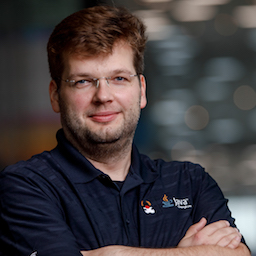Announcing the First Release of kcctl
🧸 It’s Casey. Casey Cuddle.
I am very happy to announce the first stable release of kcctl, a modern and intuitive command line client for Apache Kafka Connect!
Forget about having to memorize and type the right REST API paths and curl flags; with kcctl, managing your Kafka connectors is done via concise and logically structured commands, modeled after the semantics of the kubectl tool known from Kubernetes.
Starting now, kcctl is available via SDKMan, which means it’s as easy as running sdk install kcctl for getting the latest kcctl release onto your Linux, macOS, or Windows x86 machine.
For the best experience, also install the kcctl shell completion script, which not only <TAB>-completes command names and options,
but also dynamic information such as connector, task, and logger names:
1
2
wget https://raw.githubusercontent.com/kcctl/kcctl/main/kcctl_completion
. kcctl_completion
kcctl offers commands for all the common tasks you’ll encounter when dealing with Kafka Connect, such as listing the available connector plug-ins, registering new connectors, changing their configuration, pausing and resuming them, changing log levels, and much more.
Similar to kubectl, kcctl works with the notion of named configuration contexts. Contexts allow you to set up multiple named Kafka Connect environments (e.g. "local" and "testing") and easily switch between them, without having to specify the current Connect cluster URL all the time:
1
2
3
4
5
6
7
8
9
10
11
12
13
14
15
16
17
18
$ kcctl config get-contexts
NAME KAFKA CONNECT URI
local http://localhost:8083
testing* http://localhost:8084
$ kcctl config use-context local
Using context 'local'
$ kcctl get plugins
TYPE CLASS VERSION
source io.debezium.connector.db2.Db2Connector 1.8.0.Final
source io.debezium.connector.mongodb.MongoDbConnector 1.8.0.Final
source io.debezium.connector.mysql.MySqlConnector 1.8.0.Final
source org.apache.kafka.connect.file.FileStreamSourceConnector 3.0.0
source org.apache.kafka.connect.mirror.MirrorCheckpointConnector 1
source org.apache.kafka.connect.mirror.MirrorHeartbeatConnector 1
source org.apache.kafka.connect.mirror.MirrorSourceConnector 1
sink org.apache.kafka.connect.file.FileStreamSinkConnector 3.0.0
Once you’ve set up a kcctl context, you can start using the tool for managing your connectors. Here is a video which shows a typical workflow in kcctl (note this recording shows an earlier version of kcctl, there’s a few less commands and the notion of contexts has is slightly changed since then):
As shown in the video, connectors are registered and updated via kcctl apply.
This command can also read input from stdin,
which for instance comes in handy when templating connector configuration using Jsonnet and setting up multiple similar connectors at once:
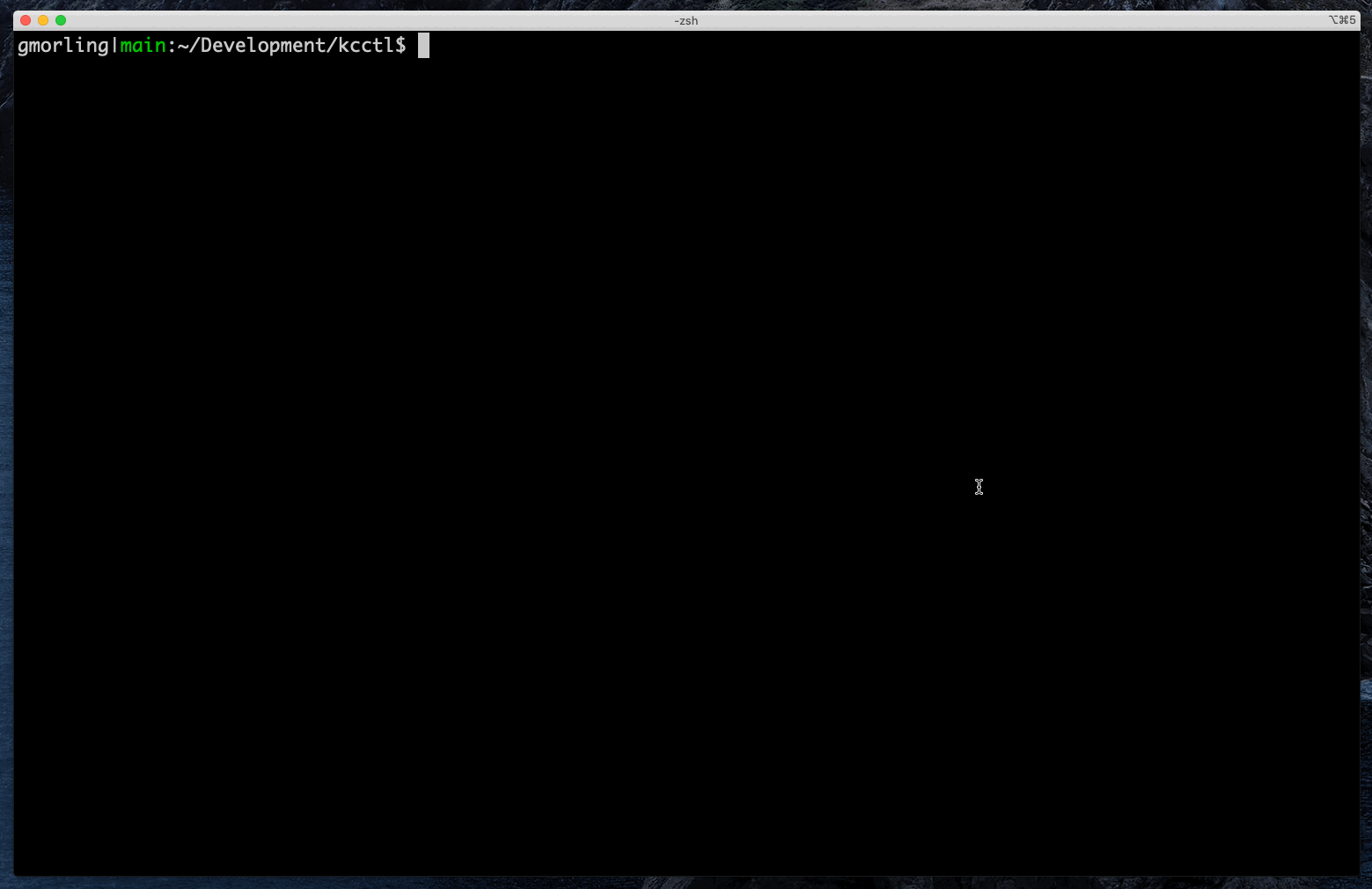
To learn more about these and all the other commands available in kcctl, run kcctl --help.
Discussion and Outlook
kcctl offers an easy yet very powerful way for solving your day-to-day tasks with Kafka Connect. In comparison to using the REST API directly via clients such as curl or httpie, kcctl as a dedicated tool offers commands which are more concise and intuitive; also its output is logically organized, using colored formatting to highlight key information. It has become an invaluable tool for my own work on Debezium, e.g. when testing, or doing some demo. These days, I find myself very rarely using the REST API directly any more.
I hope kcctl becomes useful helper for folks working with Kafka Connect. As such, I see it as a complement to other means of interacting with Kafka Connect. Sometimes a CLI client may be what does the job the best, while at other times you may prefer to work with a graphical user interface such as Debezium UI or the vendor-specific consoles of managed connector services, Kubernetes operators such as Strimzi, Terraform, or perhaps even a Java API. It’s all about options!
While all the typical Kafka Connect workflows are supported by kcctl already, there’s quite a few additional features I’d love to see. First and foremost, the ability to display (and reset) the offsets of Kafka Connect source connectors. Work on that is well underway, and I expect this to be available very soon. There also should be support for different output formats such as JSON, improving useability in conjunction with other CLI tools such as jq. The restart command should be expanded, so as to take advantage of the API for restarting all (failed) connector tasks added in Kafka Connect 3.0. Going beyond the scope of supporting plain Kafka Connect, there could also be connector specific commands, such as an option for compacting the history topic of Debezium connectors. Of course, your feature requests are welcome, too! Please log an issue in the kcctl project with your proposals for additions to the tool. And while at it, we’d also love to welcome you as a stargazer 🌟 to the project!
Lastly, a big thank you to all the amazing people who have contributed to kcctl up to this point:
Andres Almiray, Guillaume Smet, Hans-Peter Grahsl, Iskandar Abudiab, Jay Patel, Karim ElNaggar, Michael Simons, Mickael Maison, Oliver Weiler, Sergey Nuyanzin, Siddique Ahmad, Thomas Dangleterre, and Tony Foster!
You’re the best 🧸!